Snapshot backup and restore program (ID:1589)
| Project Creator: |
boinkit
FC Member For 7026 Days
Credits 20 Completed Proj. Num. 0 / 1 Total payment USD Avg Daily Online 0.00 h (From 21/5/2007) Available on MSN/Skype No Last Login 11/22/2006 Peers Rating 0.00% 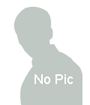
|
|---|---|
| Budget: | Less than 250 |
| Created: | 11/20/2006 5:00:06 PM EST |
| Bidding Ends: | 11/27/2006 5:00:06 PM EST ( Expired ) |
| Development Cycle: | 7 Days |
| Bid Count: | 7
|
| Average Bid: | 192.86 |
| Project Description:
I am looking for someone who can code an application to run on Windows (ideally 98 onwards) that will, once run, take a snapshot of certain folders and then make an identical copy of them all to another location on the hard drive. It shouldn't be necessary to copy any files/info from the registry, I only want to move files (although some of them may be temp files). When the application is closed the files from the new location will then be copied back to their original locations. In essence: 1. click an icon on Desktop 2. necessary files moved to backup location (probably pre-defined on install) 3. waits for application 'close' signal 4. restore original folders with contents and exit This application needs to work on any Windows PC (ideally 98 onwards), so it would work as well on a friend's PC as it does mine running XP sp2. I don't know how the application would know which folders it would need to copy as these will vary from PC to PC. If you imagine that I want to move 'history' or 'temp' folders for certain applications (such as Internet Explorer or Firefox, Media Player and Quick Time. The important thing though is that the user isn't asked each time the application is run where the programs are installed). If possible the application will look up the locations of certain programmes based on information it finds within the Registry (eg. locations of Internet Explorer, Firefox, Media player, Quick time, etc) and then from that it would know which folders to move (history, temp files, etc) Maybe this could be done on initial install on to a PC? |
|
| Job Type | .NET, Visual Basic |
| Attached Files: | N/A |




















