Gates creator C# (ID:2946)
| Project Creator: |
Skunkmaster
FC Member For 6748 Days
Credits 20 Completed Proj. Num. 0 / 1 Total payment USD Avg Daily Online 0.00 h (From 21/5/2007) Available on MSN/Skype No Last Login 8/31/2007 Peers Rating 0.00% 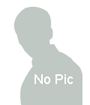
|
|---|---|
| Budget: | 500 - 1000 |
| Created: | 8/25/2007 11:33:53 AM EST |
| Bidding Ends: | 9/4/2007 11:33:53 AM EST ( Expired ) |
| Development Cycle: | 60 Days |
| Bid Count: | 9
|
| Average Bid: | 975.56 |
| Project Description:
specific GUI already made, there will be a listview on the left side of the screen with logic gates. in the middle there will be a panel with greed and there will be ability to drag the shapes to the panel and connecting them, every gate will have 5 input by default and there will be an option to re-size the gate for adding more inputs, the inputs will spread equally on the left side of each gate graphically, every gate will have 1 output. there should be the ability to classify an input gate as an input only and same as output, each connection will be marked as X* for input Y* for output (there will be numbers instead of *). when a gate will be dragged and dropped, it should be aligned to the grid. the grid should be dynamic the mean if you drag the mouse after its boarder it will automatically grow. there should be a option to save and open a file, and also a possibility to use a saved circuit as a logic gate in another gate as a black box. there should be a possibility to drag a comment box and relating them to each gate. there should be option to change the text color font size fill color bold align italic and underline. and also to control the thickness of the connectors, most of those user control are already made there should be a zoom option for a larger/smaller view of the gates edit - there should be a undo and redo copy cut and paste for all the gates which are selected. another option is to have tabs for different projects. the main panel should have a rulers indicating the units of measures (already implemented) all the gates will be drawn as squares. I have started working on the code and have the most of the main form and option forms already made. I will attach the program asmcreator which should be an example of how the program should function, only the will be logic gates instead of the shapes there, I will also attach the code already made by me and it can be used for the program but not a must. please test the behaviour of the asmcreator program (mouse clicks drags) cause the GUI of the Gates program should be the same. Newly added descriptions: the project will be in phases after every phase, you will send me the code and I'll pay you partial amount which we agree on. the phases are: Phase 1 * fix the draganddrop from the listview to the grid: *while moving the object the mouse should be in the middle of the box and not in the corner, and the drag should be solid (not flicker) *the mouse pointer should be copy and not "not allowed" *all the red points in the gate should resize the object and the text should stay in the middle. *when dragging or resizing the object it should always aligned to the grid phase 2: *make zoom work with the object stay in place and align to greed,* *make the text inside the object in the middle. *make the font, color, back-color and all the option from the menu working on the shapes. * when dragging on the canvas the is a red box for selection when you select out of bounds its resizing the grid (already working) but when you drag it on the scroll bar it gets stuck instead of disappearing, make it disappear. phase 3 *draw 5 inputs for every object and 1 output * when an object will be resized the number of input will increase correlating to the resize. * option to connect the objects with a line which will fit the greed * option to delete connections and shapes. * every connection will have a unique ID if the connection is input the id will look like X* while * meaning a number that will start from 1, if the connection if in the middle between gates it will be W* while * is a number starting from 1, and the outputs will have the same with Y*. phase 4 *adding a not gate *adding the possibility to drag a comment and attach it to a gate the user can write what ever he want in the comment and attach it to every gate, the comment will be drag from the listview *making copy, paste, cut, undo and redo working. phase 5 * option to save a circuit to file * option to open a circuit from file * option to open a circuit file to component in the grid for it to work as a black box with the input X* and output/s Y* * option to work with tabs (open new tab, open file to a new tab etc.) phase 6 * adding help lines like in asmcreator (the lines which appear while dragging an object) * take care of multiple selected object (move with the gates and the connectors on the greed) also delete few gates and connectors while in group. phase 7 *taking care of bugs. |
|
| Job Type | .NET, C/C++, Other |
| Attached Files: | 20070825113247.zip |






















