Excel Spreadsheet creation (ID:3905)
| Project Creator: |
thestranger
FC Member For 7076 Days
Credits 45 Completed Proj. Num. 1 / 2 Total payment USD 500.00 Avg Daily Online 0.00 h (From 21/5/2007) Available on MSN/Skype No Last Login 3/6/2008 Peers Rating 100.00% 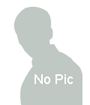
|
|---|---|
| Budget: | Less than 250 |
| Created: | 2/15/2008 7:09:23 AM EST |
| Bidding Ends: | 2/22/2008 7:09:23 AM EST ( Expired ) |
| Development Cycle: | 30 Days |
| Bid Count: | 6
|
| Average Bid: | 248.33 |
| Project Description:
I require an Excel spreadsheet that will use pasted information from another program to produce both visual representations of multiple parameter simulation results and various simple statistics. The other program will run a test using multiple parameters such as long moving average, medium moving averages and short moving averages which will produce a series of results. Please see attached a working spreadsheet in Excel which shows how this system would work for 2 parameters. I need a new Excel spreadsheet which will work on more than 2 different parameters and produce the same type of information. Here is a quick example of how the process/spreadsheet could work; 1) The data is generated in the external program. 2) This data is copied across to the new Excel spreadsheet. 3) The stepped parameter information is entered into the new Excel spreadsheet. E.g Long Moving Average starts at 200 days and progresses to 300 in 5 day increments. Medium Moving Average starts at 75 days and progresses to 90 days by 1 day increments. 4) The new Excel spreadsheet would produce a grid in one tab of the spreadsheet as my example shows in the attached file. 5) In the spreadsheet the user should be able to select a size of search box to use on the produced grid. E.g. We could select a search box of 5. Which would be a 5 x 5 search box. 6) Using this search box size the spreadsheet would divide the produced grid in step 4 by the 5 x 5 grids. So if there were 961 cells in a produced grid there would be 729 total search squares that could be used. These 729 would then be used to generate results and statistics. 7) The top 20 best average search box results should be displayed along with the worst 20 average results. 8) If search box 250 produced the best results and I wanted to see the specific information for this we would enter this number into the spreadsheet and it would bring up the search box so we could see the individual cell results for that specific search box and the parameters that had been used to produce the results. 9) Cells within the search box are coloured based on whether the results are; more than one standard deviation below the average, up to one standard deviation below the average, up to one standard deviation above the average, more than one standard deviation above the average. 10) There should also be an option to identify a search box by entering the parameter values. E.g. If I entered Long Moving Average 200 and Medium Moving Average 75 it would tell me what search box number these parameters fell in so I could examine them in more detail. 11) There are some other statistics that should also be generated based on the cells as indicated in the working excel spreadsheet attached. Please examine this spreadsheet before deciding whether to bid so that you are aware of the scope of the project. If you have any questions please let me know. |
|
| Job Type | Other |
| Attached Files: | 20080215070848.zip |























