Adobe Flex/Air project (ID:4259)
| Project Creator: |
rickchina
FC Member For 6581 Days
Credits 20 Completed Proj. Num. 0 / 3 Total payment USD 460.80 Avg Daily Online 0.00 h (From 21/5/2007) Available on MSN/Skype No Last Login 6/6/2008 Peers Rating 0.00% 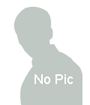
|
|---|---|
| Budget: | 250 - 500 |
| Created: | 4/25/2008 1:07:00 PM EST |
| Bidding Ends: | 5/5/2008 1:07:00 PM EST ( Expired ) |
| Development Cycle: | 14 Days |
| Bid Count: | 2
|
| Average Bid: | 420.00 |
| Project Description:
Project Description: I need an application built in Adobe Flex/AIR. It will need to import HTML documents, have additional windows/drawers, etc. The user interface will be described in more detail once I have selected the programmer. Must have experience developing in Adobe Flex, NOT Flash. - Must have experience developing in Actionscript 3. - Must have experience working with Flex Builder - Needs to have experience working with some web technologies such as Javascript, HTML, DOM, XML, etc COMMUNICATION IS CRITICAL. Specifically this means progress status of actions is provided by spreadsheet every 48 hours. This includes ALL activities the programmer is doing. Project Outline: 1st steps Step 1 Create a Frame (but NOT a web browser frame. This is a desktop application) Just image how a basic webbrowser frame looks (even though this is NOT a web based app). The frame has nothing...absolutely nothing in it, except the icons. It works on your desktop and sizes automatically to your screen size like a browser would. Except not as wide as a wide screen, ( more on this later). The frame outline is the same size for top/bottom, left and right sides.ĦĦĦĦIf you were to look at Adobe Reader on the left and right sides of their reader, then this would be the size for all four sides my frame. Look again at the outside of the Adobe Reader frame for size of the frame I require We will need a few basic icons on the top to start: open, close, etc.ĦĦĦĦ Step 2 Open a html document The student will click on one of the icons and open up an html document from his hard drive. Step 3 Add a drawer Also, the student will click on the left of the reader frame and a |
|
| Job Type | Flash, Javascript, Other |
| Attached Files: | N/A |
















