Auto or Semi-auto Printing Application using Java, C++ or C# (ID:4719)
| Project Creator: |
deencat
FC Member For 6418 Days
Credits 20 Completed Proj. Num. 0 / 1 Total payment USD Avg Daily Online 0.00 h (From 21/5/2007) Available on MSN/Skype Yes Last Login 7/24/2008 Peers Rating 0.00% 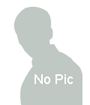
|
|---|---|
| Budget: | Not Sure/Confidential |
| Created: | 7/21/2008 2:12:57 AM EST |
| Bidding Ends: | 9/19/2008 2:12:57 AM EST ( Expired ) |
| Development Cycle: | 15 Days |
| Bid Count: | 5
|
| Average Bid: | 2,422.20 |
| Project Description:
*********************************************************************************** Objectives: Auto or Semi-auto Printing Application using C++, C# or Java General Requirements: I need a desktop software that can print photo out automatically with pre-specified size, layout and face detection or process it for further input before printing. Images will be transferred from another source to the computer that is running this application via FTP; therefore this application has to detect incoming files periodically in a folder and its sub-folders. Uploaded image ratio is 3:2, e.g. 4368 x 2912 pixels or 3888 x 2592 pixels. Or ratio of 4:3, e.g. 2048 x 1536 pixels. Images should be able to print out using normal inkjet printer like Canon IP4500 or Mitsubishi Thermal printer (I will provide SDK with sample code in C++ to you) This application should be able to handle multiple printers at the same time. For example, this application should be able to print photos with 1 specific size to the Canon IP4500 and print another size on the Mitsubishi Thermal printer at the same time. This application should send a copy of received images instantly to another server via ftp. (Can be pre-configured) All printing task should NOT require user to press anything like to select paper size, resolution and so if auto mode was selected. General screen resolution at 1024 x 768. Proper source code and documentation required. <Model 1 : Fully auto one screen application> 1. Pre-configure what size of prints, fully auto mode, what photo frames/banner images to use for overlay if required. - Mode : 1 ??Fully auto - Images folder path : - Photo frames : ON / OFF - Banner image : ON / OFF - Photo frames folder path : - Banner image folder path : - Default inkjet print size : (1: 6inch x 4inch, 2: 6inch x 9inch, 3: A4, 4. Custom size) - Default inkjet image size : (1: 50.8mm x 80mm, 2: 6inch x 4inch, 3: 6inch x 9inch, 4: A4 size, 5: Custom Size) - Default Mitsubishi printer print size : (1: 6inch x 4inch, 2: 6inch x 9inch, 3: A4, 4. Custom size) - Default Mitsubishi printer image size: (1: 50.8mm x 80mm, 2: 6inch x 4inch, 3: 6inch x 9inch, 4: A4 size, 5: Custom Size) - Inkjet Custom size dimension in width: - Inkjet Custom size dimension in height: - Mitsubishi printer Custom size dimension in width: - Mitsubishi printer Custom size dimension in height: - Number of inkjet printers to control (1 to 10): - Number of Mitsubishi Thermal printer to control (1 to 10): - Face detection mode: ON / OFF For example: http://cs-people.bu.edu/ringb/CS585/PA1/HW1-ring.htm http://uni.johnsto.co.uk/faces/ http://www.omgili.com/omgili.search?q=face+detection+java 2. Displaying thumbnails on screen to show the progress and number of printed copies for each photo below each thumbnail image. 3. Print all photos received according to picture taken timestamp in the JPEG EXIF data. If no EXIF data available, base it on file modified time. 4. Able to press a button to pause any NEW printing and while still continue to queue up at the backend. This is just in case the face detection didn?? work properly due to some reason, I can manually choose to print more photos and add on the printing queue. And then press back the same button to resume printing. (e.g. Ctrl s, f1 or whatever) 5. Using face detection logic to select how many photos to be printed out based on number of faces on the photos, let say we took a group photo of 10 people, the software should be able to detect there are 10 people in the photo and hence prints out 10 copies. 6. Every photo will be overlay with pre-defined photo frames and/or banners images before printing if turned on. *********************************************************************************** <Model 2 : Semi-auto printing application with tablet> 1. Pre configure as semi-auto mode, what photo frames or banner images to use for overlay if required. (These are what I can think of, you may want to add more if necessarily) - Mode : 2 - Semi-auto - Images folder path : - Photo frames : ON / OFF - Banner image : ON / OFF - Photo frames folder path : - Banner image folder path : - Signature area background : ON / OFF - Signature area background folder path : - Default inkjet print size : (1: 6inch x 4inch, 2: 6inch x 9inch, 3: A4, 4. Custom size) - Default inkjet image size : (1: 50.8mm x 80mm, 2: 6inch x 4inch, 3: 6inch x 9inch, 4: A4 size, 5: Custom Size) - Default Mitsubishi printer print size : (1: 6inch x 4inch, 2: 6inch x 9inch, 3: A4, 4. Custom size) - Default Mitsubishi printer image size: (1: 50.8mm x 80mm, 2: 6inch x 4inch, 3: 6inch x 9inch, 4: A4 size, 5: Custom Size) - Inkjet Custom size dimension in width: - Inkjet Custom size dimension in height: - Mitsubishi printer Custom size dimension in width: - Mitsubishi printer Custom size dimension in height: - Number of inkjet printers to control (1 to 10): - Number of Mitsubishi Thermal printer to control (1 to 10): - Face detection mode: ON / OFF - Ftp a copy each digitally signed image to another ftp server: YES / NO - Ftp server address: - Default number of copies to print out per image: - Number of photos in thumbnails to be displayed per page: 6 / 9 / 12 2. Display out the received images in thumbnail display on the screen for people to select. - Display photos in thumbnail according to configuration of 6, 9 or 12 photos per page in the sequence of picture taken time in the JPEG EXIF data. If no EXIF data available, base it on file modified time. - Show number of pages available at the bottom of the screen 3. Once the user clicked on the image, popup a screen for photo preview. On this screen user can select photo-frame from predefined list and draw custom text using tablet. You can select font type, text color, line width. Eraser tool, and reset button to make correction. After they are done with it, they can click on ??ONE??button: - close this popup screen - print out photo in the pre-configured size and quantities. - ftp the received image to another ftp server if turned on. (Do not send the modified images but put in another folder) - Mark as printed at the bottom of the printed thumbnail and move it to another folder in the hard disk. 4. If there are existing images in the folder, print it out first according to configuration. 5. Every photo will be overlay with pre-defined photo frames and/or banner images and/or background image on signature area before printing if turned on. PM me for the sample photos and More detail description. |
|
| Job Type | .NET, C/C++, Java |
| Attached Files: | N/A |














