Windows Application Development (Read Timing) Update (ID:5272)
| Project Creator: |
EBeckmann
FC Member For 6270 Days
Credits 20 Completed Proj. Num. 0 / 2 Total payment USD 0.00 Avg Daily Online 0.00 h (From 21/5/2007) Available on MSN/Skype No Last Login 3/20/2009 Peers Rating 0.00% 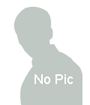
|
|---|---|
| Budget: | Not Sure/Confidential |
| Created: | 12/29/2008 7:33:08 PM EST |
| Bidding Ends: | 1/8/2009 7:33:08 PM EST ( Expired ) |
| Development Cycle: | 7 Days |
| Bid Count: | 13
|
| Average Bid: | 527.23 |
| Project Description:
The project is to create a Windows application that will perform some I/O Read timing Benchmark tests. The window will be given one or more of the below parameters - What files to time - A folder name (option to include all sub-folders) - A file name - A wild card filename (i.e. *.doc) - A file containing a list of filenames - Block byte size to read in file data (Optional) - Option to display the time to read in each individual file. By default, it will display the time to read in the whole list of files specified. The application (can be Windows cmd line app)needs to read in all the given files per the criteria and then display benchmark timings on reading each file and benchmark timings to read in all the files. I need the capability to also write this data out to a file too. I need this application to run on Windows XP-Windows Vista platforms, on both FAT and NTFS formatted volumes. I need it to be developed with MS Visual Studio C/C++. I need the code to be very maintainable/modular as I can see that more functionality will be added to this application later. The code and routine headers will need to be commented correctly, so someone else in the future can easily understand it. As part of the proposal, the code will need to be reviewed and pass by me. As a first phase, I would like to get a top-level functional/design spec to makes sure it modular and maintainable. Below is a rough design. 1) Get Working Parameters (Cmd line) - Get Option buffer size to read in file data (default to x bytes) - Option to display the read time for each file. By default, it will display the total read time for all files. - Determine list of files to read in. - Raise Process Priority (to get somewhat consistent results) 2) Process Files - Get Start Time - Open Next File - Read in Next File - Close Next File - Get End time and save Delta time 3) Display Results - Display total time to read in all files, plus count of files read in. - Optionally, display the read time for each file. |
|
| Job Type | C/C++ |
| Attached Files: | N/A |





















