Android Application (ID:6514)
| Project Creator: |
michaelhill
FC Member For 6174 Days
Credits 45 Completed Proj. Num. 1 / 11 Total payment USD 2,400.00 Avg Daily Online 0.01 h (From 21/5/2007) Available on MSN/Skype No Last Login 4/12/2010 Peers Rating 100.00% 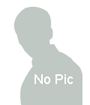
|
|---|---|
| Budget: | Not Sure/Confidential |
| Created: | 4/10/2010 9:04:56 AM EST |
| Bidding Ends: | 4/25/2010 9:04:56 AM EST ( Expired ) |
| Development Cycle: | 30 Days |
| Bid Count: | 2
|
| Average Bid: | 2,827.50 |
| Project Description:
We are a small company looking for a better way to manage our sales activity. Specifically, we would like to develop an Android application that will work with the iPhone and the Google phone that does three things: 1. Simplifies the creation of contact sales call lists 2. Allows for simple note taking that is associated with each contact 3. Allows for easy sorting and culling of contact lists as well as for creating auto formated reports We would like the project broken down into phases to keep costs under control. But the entire project is described below. I. Planning the sales day: We would like to be able to import lists created through Google Maps (for example- if we were to search for "dentists" in "Irvine, CA") into a GUI that allows the user to: a. Cull out contacts easily- using Google Maps today we have to copy and paste contacts into a Word Document or into an Excel Sheet before we can work with the data. Ideally, we would like to be able to just import the entire list, based on our search, and then quickly delete the contacts we don't want to keep. b. This new list is the starting point for our daily sales call list. We also want to be able to add other names to the list, either manually or by importing from the Android application's saved list. The database for the application should be specific to the phone. It will not, for now, be hosted on a server somewhere. It will reside on the phone. c. Once the list has been created we would like to have the list sorted by the most convenient route determined by where the user is at the time the list is created. The user should be able to resort the list no matter where they are. We then would like to have a single task (one click solution) for creating a GPS navigation to the first/closest contact. Right now, the navigation tool on may phones is not simple and requires two, three or more clicks. We want to begin navigation immediately with a just a single click. We view this as a huge time savings tool. II. Taking Notes Today, after every sales call, we spend time writing all kinds of notes on the back of business cards. We then have to re-enter that information into a computer and then again as we create a sales report. a. The proposed Note Taking tool is an elegant GUI that allows the user to enter and/or select items from 6 database fields. These fields are as follows: Contact Info, Contact Status, Star Rating, Estimated Monthly Value, Notes Field, and Next Steps 1. Contact Info- This simply includes the Prospect Name, Address, Phone Number and Email 2. Contact Status- This is pull down menu with the following default titles: Suspect, Prospect, Trial Account, Customer 3. Start Rating- This is exactly as it sounds, it allows the user to rate the prospect/customer on a 5 Star Scale. 4. Estimated Monthly Value- The user can record this data in one of two ways, either through a pull down menu or by manually entering a dollar amount. The pull down defaults should be as follows: Less than 1k, 1-2,500, 2,500-4,000, 4,000-7,500, More than 7,500. 5. Note Taking- Just a window for typing in details after each sales call. There should be a running history within the window and each new note should be automatically time and date stamped. 6. Next Steps- This field should allow users to enter data in one of two ways, either using a pull down menu or manually entering a new Next Step. The default Next Steps should be as follows: New Cold Call, Bring Literature, Pricing Proposal, Bring Food, Bring Article, Schedule Demo/Presentation III. Reports- At the end of every sales day, our sales staff typically has to re-enter the sales information into a report and then email the report to the Sales Manager. We would like the proposed application to automatically create a summary report of that days activity. The Sales Report should contain all data contained within the 6 fields except in Note Taking field should only include that days notes. The report should be sorted based on the users preference (i.e. Chronological, Star Rating, Alphabetical, ...etc.) The Report should be easily and automatically generated. In addition, we would like to be able to email the Report to a manager with just a single click such as "Email Daily Sales Report to Boss". They emphasis of the application is simplicity. The most powerful aspects will be the navigation routing and the reporting. Navigation: Ideally, we would just be able to Update the sorting of the list based on the users current location. The new sort will organize the Sales Plan list by the most efficient driving route. The user can then just click the next name on the list and the navigation kicks in (GPS/Google Maps Navigation). Reporting: The user should be able to create lists/reports based on the Fields described above. For example, on Monday, a user Planning their day might want to create a list that only includes 5 Star Prospects located within the City of Newport Beach, CA or maybe they want to send their boss a report of all prospects in the city of Irvine where the next step is bringing food. Again, I am happy to break down the application into phases to manage costs but this application is a go and we are looking for a developer right away. BTW- we have also posted this project on eLance. Thanks in advance for your consideration. Michael |
|
| Job Type | Other |
| Attached Files: | N/A |
















