PC Booking System (ID:6627)
| Project Creator: |
marktey
FC Member For 5780 Days
Credits 45 Completed Proj. Num. 1 / 3 Total payment USD 3,600.00 Avg Daily Online 0.01 h (From 21/5/2007) Available on MSN/Skype No Last Login 11/29/2011 Peers Rating 100.00% 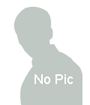
|
|---|---|
| Budget: | Not Sure/Confidential |
| Created: | 9/27/2010 6:46:01 AM EST |
| Bidding Ends: | 11/26/2010 6:46:01 AM EST ( Expired ) |
| Development Cycle: | 30 Days |
| Bid Count: | 7
|
| Average Bid: | 1,771.57 |
| Project Description:
Date: 27-9-2010 Requirement Specification for Web Based PC Booking System: General 1, Allow user to book PC for use through designated PC via LAN (Intranet) and via Internet (Web-based system). 2, Allow for user entry of user ID and password with interface to Active Directory server, prior to commencement of PC booking. 3, Allow to store the following information for each PC: A, Computer Name B, Location C, IP Address D, Mac Address E, Special Usage (i.e. text information) 4, Allow for a spreadsheet look and feel, allowing for easy point and click booking. 5, Allow for a fully web-based usage statistics that can be exported into common file formats including CSV. 6, Allow to support both Internet Explorer and Mozilla Firefox. 7, Allow to run on MS Windows operating system including: A, Windows Server 2003 B, Windows Server 2008 C, Windows XP D, Windows Vista E, Windows 7 Home F, Windows 7 Professional 8, Allow for support of multi-lingual environments including those that use special characters, English and Chinese alphabets. User Booking during Non-peak hours (below the preset % usage level) 9, Allow user to book a PC for use with selection of: A, Computer Name B, Location C, Date of booking D, Start Time of booking Note: User can use Location to filter a list of available Computer Name to select. 10, Allow user to select the Start Time of booking to be in ??????minutes block (e.g. 12:00, 12:15: 12:30, 12:45). Note: ??????to be set by Administrator under Administration module. 11, Allow default of ??????hour for each booking (i.e. time block). Note: ??????to be set by Administrator under Administration module. 12, Allow user to search for available PCs using any of the following filters: A, Computer Name B, Location C, Start Time of booking D, End Time of booking 13, Allow user to book PCs on the same day or future date. Note: Administrator to have an option to enable future date under Administration module. 14, Allow a user to book no more than a default of ??????time block for any single day. Note: ??????to be set by Administrator under Administration module. 15, Allow user to book no more than a default of ??????days in advanced. Note: ??????to be set by Administrator under Administration module. User Consecutive Rebooking of PC 16, Allow user to extent booking of PC by default number of hour provided the overall usage of PC is not over preset ??????% usage level (i.e. which any user cannot extent their PC booking). Note: ??????to be set by Administrator under Administration module. 17, Allow user to extent booking of PC through the PC that he/she has booked or through the designated booking PC or through any PC over the Intranet or Internet. User Queuing during Peak hours (at or above the preset % usage level) 18, Allow user to perform advance booking with selection of: A, Computer Name B, Location C, Date of booking D, Start Time of booking E, End Time of booking 19, Allow automatic converting of queued booking to actual PC booking according on FIFO basis (First-In-First-Out); earlier queued time will be allowed to book the PC first. 20, Allow for automatic release of booking after automatic converting of queued booking to actual PC booking after a defined non-activity period ??????(i.e. User has to log-in at the PC to confirm actual usage has started). Note: ??????to be set by Administrator under Administration module. 21, Allow to the user to terminate his/her own user queue only (e.g. error queue by user) over Intranet or Internet. 22, Allow Administrator to terminate multiple user queue (e.g. error queue by user) for PC Booking Queue ) over Intranet or Internet. Time - Out of User PC Booking 23, Allows both users and Administrator to view the availability of PCs and book online at the booking work-station or any PC over the Intranet and Internet. 24, Allow display of the remaining time of PC booking on the PC currently being used for user own reference. 25, Allow 1st prompt to user with ??????minutes of remaining time, to remind user that time slot will be expiring. Note: ??????to be set by Administrator under Administration module. 26, Allow 2nd prompt to user with ??????minutes of remaining time, to remind user that time slot will be expiring. Note: ??????to be set by Administrator under Administration module. 27, Allow for auto log-out of user after the 2nd prompt, irregardless of any user work in progress. Block PC Booking 28, Allow for block booking of PC by administrator for users with selection of the following information: A, Computer Name B, Start Date of booking C, End Date of booking B, Start Time of booking C, End Time of booking 29, Allow to print or automatically send email booking receipts to users on confirmation of block bookings. Administration ????General Settings 30, Allow Administrator to insert and display the logo and name of the school on the 1st user screen of the system. 31, Allow Administrator to change the default time of each booking, in hours and minutes as in item 11 above (variable ??????. . 32, Allow Administrator to change the content of the 1st user prompt , 2nd user prompt and the time remaining for the prompt as in item 25 (variable ?????? and item 26 (variable ?????? above. 33, Allow Administrator to set a % of PC usage as in item 16 above (variable ??????. 34, Allow Administrator to Allow set the number of minutes block as in item 10 (variable ??????. 35, Allow Administrator to have an option to enable future date as in item 13. 36, Allow Administrator to set a maximum time block for any single day as in item 14 (variable ??????. . 37, Allow Administrator to set a maximum days in advance that a user can book the PC as in item 15 (variable ??????. . Administration ????Accountability Monitoring 38, Allow Administrator to search and display of the users who have used a PC in the past as a system of post user usage accountability using the following filter: A, Computer Name B, User ID C, Time From D, Time To Note: Allow a report to be printed for above search. 39, Allow Administrator to search and display of user who is currently logged on and using the PC as a system of real time user accountability using the following filter: A, Computer Name B, User ID C, Time From D, Time To Note: Allow a report to be printed for above search. Administration ????PC Management 40, Allow Administrator to disable selected PC from being booked and queued by users (e.g. PC under maintenance). 41, Allow Administrator to instant terminate the booking of any or all users (e.g. error booking by user). 42, Allow Administrator to power on all or selected PCs remotely over Intranet at opening time using Wake-on-LAN. 43, Allow Administrator to power down all or selected PCs remotely over Intranet at closing times. 44, Allow for a user-surveillance tool to allow staff to view or control users????screens with the administrator to user communication using free text or predefined messages. Administration ????User Management 45, Allow Administrator to ban users until a specific date, for a number or days or indefinitely with the facility to state the reasons users were banned or unbanned. Note: The specific date will be input by Administrator at Administration module. 46, Allow Administrator to specify the defined non-activity period as in item 20 above for PC Booking Queue (variable??????. 47, Allow Administrator to book multiple blocks on the same or different day on behalf of users. 48, Allow Administrator set the default number of time block for any single day as in item 14 above. 49, Allow Administrator to set the default allowable number of days for advanced booking as in item 15 above. Messaging 50, Allow a messaging facility allows administrator to communicate with users remotely, removing the need to physically approach the user PC and avoiding the possibility of confrontation. 51, Allow administrator to monitor student activities at the administrator?? work-station console, such as surfing to illegal web-sites, playing on-line games, etc. Reporting 52, Allow for a monthly usage report to identify PCs that are under or over utilised for the month. 53, Allow for reports on users usage and accountability as in item 33 and item 34 above. Programming/Development Requirements 54, Use Java (JRE 1.6) and Javascript 55, Use MS SQL Express and equivalent database engine 56, Use Crystal Report or equivalent reporting tools Application Installer Requirements 57, Include an installer is able to install all application modules required to run the PC Booking system including, but not limited to: A, PC Booking system application B, Required run-time environment C, Required database engine and databases D, Required report viewer E, Required Intranet and Internet components ========== End =================== |
|
| Job Type | Java, Javascript |
| Attached Files: | 20100927064433.pdf |

















