Bulletin Board (ID:6963)
| Project Creator: |
sjte5409
FC Member For 4636 Days
Credits 20 Completed Proj. Num. 0 / 0 Total payment USD 0.00 Avg Daily Online 0.00 h (From 21/5/2007) Available on MSN/Skype No Last Login 6/6/2013 Peers Rating 0.00% 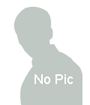
|
|---|---|
| Budget: | Not Sure/Confidential |
| Created: | 6/6/2013 4:27:24 PM EST |
| Bidding Ends: | 6/11/2013 4:27:24 PM EST ( Expired ) |
| Development Cycle: | 7 Days |
| Bid Count: | 1
|
| Average Bid: | 2,000.00 |
| Project Description:
"Bulletin Board" I imagined the bulletin board as a table with a set number of columns and rows, and the posts in the bulletin board will post into these quadrants left to right as they are added and then down to the next row. There should probably be a border of bulletin board cork around the entire bulletin board and around each quadrant so postings don't overtake the bulletin board and cork becomes no longer visible. Cork should always be visible as a border in each quadrant. Another nice feature would be no limit on columns and rows, for example, maybe it starts with 8 quadrants, but once 4 are used, the Bulletin Board grows by adding another 4 empty quadrants below. So the least number of quadrants empty EVER would be 5, because once the fourth quadrant is used, the Bulletin Board grows and another 4 post below in a new row. Key features: a) needs to look like a cork bulletin board; b) on mouseover, a menu appears showing: i) Upload an Image- clicking on this will inform user they can drag and drop an image to the bulletin board AND allow traditional upload of an image. User should be given an option to add some Text to title or explain the photo. (once posted, on mouseover user should be allowed to delete their uploaded image); ii) Add a Coupon or Promotion- clicking on this will display some info gathering text boxes: This Coupon Courtesy of: ______________________ as Posted by:___________________ then a text box that says "enter details of coupon or promotion here" allowing the user to enter text which will then display on the bulletin board on click of a "Post" button. . . .Probably should limit to a set number of characters, and automatically center the text in its quadrant on the bulletin board (once posted, on mouseover user should be allowed to edit or delete their own Coupon) Once the Coupon has been created, it will display on the bulletin board (automatically centered in a quadrant of bulletin board. When a visiting user mouseovers the coupon quadrant, "Print Coupon" will appear. If they click this "Print Coupon" or if they simply click the quadrant on the Bulletin Board with the coupon text, then a window will open with the text of the coupon nicely displayed and centered with a Print button which will trigger their printer. The coupon should look something like this: "Text of Coupon?? ??his Coupon courtesy of ________________ as posted by _________________ on BizBlock.com on (date)." iii) Enter a Web Address- clicking on this will display a text field allowing the user to enter a web address. An image from the site will then appear in the Bulletin Board. Below is how Pinterest does it, you type the web address, then click find images and it allows you to Next/Prev scroll through available images from that site, and then you select the image you like (and can even describe the image). Please visit Pinterest to see how I want it done. ***User should also be given an option to add some Text to title or explain the photo. iv) Enter an Event- clicking on this should display a popup with some text boxes to allow the user to post an upcoming Event: Name of Event:________________ Date of Event: (uses popup calendar?) Time of Event: Other Details: _______________________(textbox) v) Sell Something (or Give Something Away)- clicking on this should display a popup with some text boxes to allow the user to post an Item for Sale or for Free: Item:________________ Cost: $_______________ or ??Free Details: _______________________(textbox) Then any entries on the Bulletin Board will post onto the Bulletin Board into a table quadrant and also into the Feed of that user?? BC??. The Feed is the log of Bulletin Board activity made by a User and a User's BCs, and should display in top left of page where ads are currently displaying. The ads should now display to the right of the Block. Facebook uses a technique where if a user has a large com screen, then they can see some things that display in right quadrant of the browser. If the screen is too small, then the things in the right do not display, but the rest of the site displays normally. This is how I want to handle ads to right of Block. The Feed should display the length of the Block and the Bulletin Board and should grow to the length of each BC's Bulletin Board (which will vary depending on how much that BC uses their Bulletin Board). The feed should also have its own scroll bar, so that the user can scroll back and see past Feed activity in perpetuity. This left section most likely needs to be made wider in order for the feed to display properly, so it is possible that Bulletin Board and the Block will need to be smaller in order to fit into main section once left section is made wider. The above needs to function properly with no problems. I have a screenshot from a prior contractor. It does not have to look exactly like that, but some aspects are good. We should discuss design. The pushpins should be black and yellow stripes like a bee (instead of red). I have another screenshot which I can also send by Skype. I will send both screenshots by Skype. |
|
| Job Type | PHP, Other |
| Attached Files: | N/A |















